How to install correctly
Dyramite Engine (Version 5) » Devlog
After it downloads find the file, Unzip it, once you have have done that go to unity hub. From there press the right side of "Add" button which is an arrow pointing down. Then click "add project from disk" click it and it will take you to file explorer. Click on the Dyramite Engine project and it will open the project. And now you can use the Dyramite Engine tools.
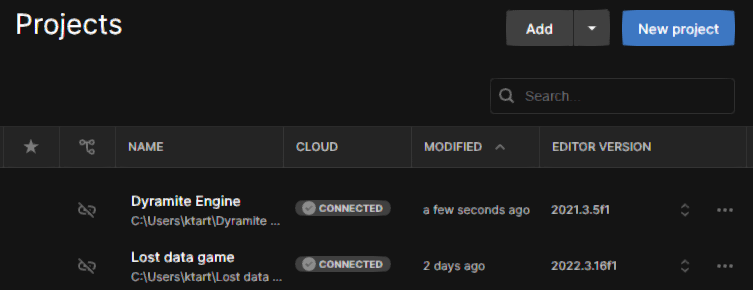
Get Dyramite Engine (Version 5)
Dyramite Engine (Version 5)
| Status | In development |
| Category | Tool |
| Author | Dyramite |
More posts
- Dyramite Engine V5 ( soon be easier to import )13 days ago
- Dyramite Engine V524 days ago
- V4 out now!Jun 20, 2024
- Will eventually become it's own Game EngineMar 27, 2024
- What's newMar 01, 2024
Leave a comment
Log in with itch.io to leave a comment.